LearnDash LMS Course Grid Addon
Harga aslinya adalah: Rp50.000.Rp35.000Harga saat ini adalah: Rp35.000.
Diskon 30%- Mengapa Memilih Produk Kami?
Harga Terjangkau & Produk Asli
Dapatkan produk premium berkualitas dengan harga yang sangat kompetitif. - Sumber Asli
Semua file dibeli dan diunduh langsung dari penulis aslinya. - File Tanpa Modifikasi
File yang Anda terima dalam kondisi asli, tanpa sentuhan atau modifikasi. - 100% Aman & Bebas Virus
Dijamin bebas dari virus untuk memberikan rasa aman sepenuhnya. - Penggunaan di Domain Tanpa Batas
Gunakan produk ini di sebanyak mungkin domain yang Anda inginkan tanpa batasan! - Pembaruan Gratis
Nikmati akses ke versi terbaru tanpa biaya tambahan. - Detail Produk
Versi: 2.0.10
Terakhir Diperbarui: 06.11.2024
Lisensi: GPL
Alasan berbelanja di Digital Hub Id
- Akses semua Tema
- Akses semua Plugin
- Akses Semua CMS Template
- Akses Semua Web Template
- Template Kits
- File Original
- Unlimited Download
Deskripsi
Ulasan (0)
Deskripsi
| SKU | DHIWPS-171 |
|---|---|
| Kategori | plugin-en, WordPress Plugin |
LearnDash LMS Course Grid Addon
What is the LearnDash LMS Course Grid Addon?
The LearnDash LMS Course Grid Addon is a powerful extension designed to enhance the LearnDash Learning Management System (LMS) by displaying your courses in a visually appealing grid format. This addon allows you to present your LearnDash courses in a grid layout, which improves the overall user experience by making course navigation and discovery easier for students. It provides a stylish and organized way to showcase your courses on your WordPress site.
Key Features of the LearnDash LMS Course Grid Addon
1. Grid Layout for Courses
- The main feature of the Course Grid Addon is the ability to display courses in a grid layout, making them more visually attractive and easier to navigate.
- The grid layout is fully responsive, meaning it adapts to different screen sizes, providing a seamless experience across all devices, including desktops, tablets, and smartphones.
2. Customizable Grid Display
- You can customize how the courses appear in the grid. This includes choosing how many courses to show per row, adjusting the course grid style, and selecting which course elements to display, such as the title, image, and course description.
- The design can be tailored to match your website’s theme and aesthetic, ensuring that it fits seamlessly with the rest of your content.
3. Course Filtering and Sorting
- The addon supports filtering and sorting of courses within the grid, making it easier for users to find what they are looking for.
- Filters can be based on categories, tags, or other custom attributes, allowing for a more tailored search experience.
- Sorting options can include course price, popularity, latest additions, or other criteria based on your preferences.
4. Course Thumbnails and Hover Effects
- You can add attractive thumbnails or cover images for each course in the grid, which enhances the visual appeal and helps students quickly identify the courses.
- Hover effects can be applied to course thumbnails to add interactivity, such as displaying the course title or a brief description when a user hovers over the course image.
5. Pagination and Infinite Scroll
- The addon offers pagination or infinite scroll options, so users can easily navigate through large course catalogs without feeling overwhelmed.
- Pagination allows users to go through pages of courses, while infinite scroll lets users load more courses automatically as they scroll down the page, offering a smooth browsing experience.
6. Customizable Course Meta Information
- You can display course metadata such as course duration, price, instructor name, and more directly within the course grid.
- This metadata helps provide essential information to students at a glance and makes it easier for them to evaluate courses before clicking through to the course page.
7. Easy Integration with LearnDash
- The Course Grid Addon integrates seamlessly with LearnDash, leveraging the existing course data and settings. No complex configuration is needed; the addon enhances your LearnDash experience right out of the box.
- It works with the standard LearnDash course structure, including categories, tags, and other course attributes, making it simple to organize and display your courses.
8. Flexible Shortcode Support
- The addon comes with a shortcode that allows you to easily add the course grid to any page or post on your website.
- You can place the grid anywhere on your site, including course landing pages, homepages, or product pages, depending on where you want to showcase your courses.
9. Multi-Course Layout Options
- While the default view is a grid, LearnDash Course Grid Addon also provides alternative layout options. You can display courses in a list view or a more compact grid layout, offering flexibility based on your site’s design and user needs.
10. SEO Optimization
- The grid layout is designed with SEO best practices in mind, ensuring that the courses are properly indexed by search engines.
- This helps increase visibility for your courses in search engine results, ultimately leading to better discoverability and more traffic to your website.
Benefits of the LearnDash LMS Course Grid Addon
- Improved Course Discovery
- The grid layout makes it easier for students to browse and find courses, improving the overall user experience.
- By presenting your courses in a structured, visually engaging format, you can increase course enrollment.
- Better Visual Appeal
- The addon gives your courses a more modern and attractive appearance, which helps to make your site more engaging.
- With customizable elements like course thumbnails and hover effects, you can create a visually rich catalog that draws attention to your courses.
- Enhanced User Experience
- With filtering, sorting, and pagination options, users can easily find courses that match their interests, level, or other criteria.
- The responsive design ensures that students can browse courses on any device, providing a seamless experience regardless of screen size.
- Flexible Customization
- The addon allows you to customize the grid layout, course metadata, and display settings to suit your specific needs.
- It ensures that your courses are presented in a way that aligns with your brand and website style.
- Increased Engagement
- By making it easier to find and explore courses, you can boost student engagement and improve conversion rates, as students are more likely to sign up for courses they can easily discover.
- Seamless Integration with LearnDash
- The Course Grid Addon integrates perfectly with LearnDash, enhancing your LMS setup without requiring complicated configurations or third-party tools.
- It takes advantage of the powerful features of LearnDash while enhancing the course presentation and browsing experience.
Who Should Use the LearnDash LMS Course Grid Addon?
- Course Creators and Educators
- If you run an online learning platform and want to display your courses in a more visually appealing and organized way, the Course Grid Addon is an ideal solution.
- Training Providers and Corporate Learning Platforms
- Businesses offering training programs can use this addon to present their courses in a more structured, easy-to-navigate manner, increasing user engagement and course sign-ups.
- Educational Institutions and Schools
- For schools, universities, and other educational institutions that use LearnDash to manage online courses, this addon can help enhance course visibility and improve the user experience for students.
- Online Course Marketplaces
- If you are creating an online course marketplace with multiple instructors and course offerings, the Course Grid Addon can help make the course catalog more organized and user-friendly.
LearnDash LMS Course Grid Addon is a must-have plugin for LearnDash users who want to enhance the presentation of their courses. With its beautiful grid layout, customizable display options, and advanced filtering features, it helps improve course discoverability, user engagement, and the overall learning experience. If you want to create an attractive and easy-to-navigate course catalog on your WordPress site, the Course Grid Addon is an excellent choice.
Ulasan (0)
Tinggalkan Balasan

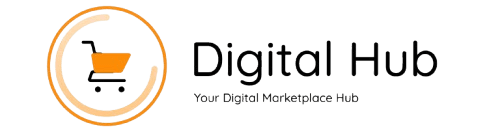

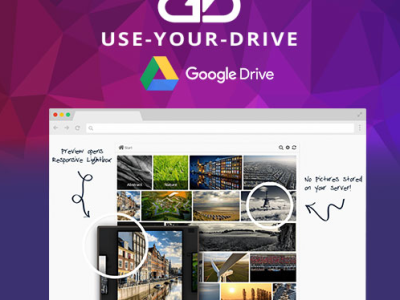
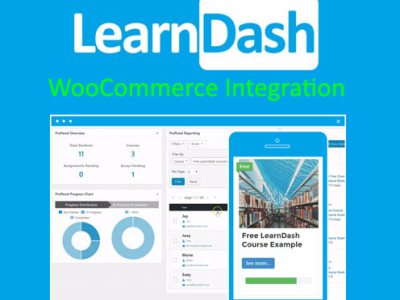


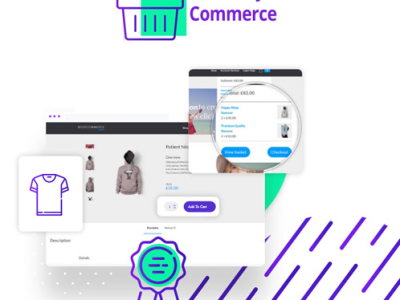


Ulasan
Belum ada ulasan.