Varspace – Coworking Space Elementor Template Kit
Harga aslinya adalah: Rp50.000.Rp35.000Harga saat ini adalah: Rp35.000.
Diskon 30%Attributes
-
Support and Updates
-
Updates includedPersonalized support not included
- Compatible With
- Elementor
- Compatible Versions
- Elementor 3.10.x, Elementor 3.8.x
Alasan berbelanja di Digital Hub Id
- Akses semua Tema
- Akses semua Plugin
- Akses Semua CMS Template
- Akses Semua Web Template
- Template Kits
- File Original
- Unlimited Download
Deskripsi
Ulasan (0)
Deskripsi
| SKU | DHIBS-520 |
|---|---|
| Kategori | Business & Services, Templates Kits |
| Tag | Agency, Booking Office, Business, Clean, conference, coworking, Creative, Creative Space, Elementor, Industrial, meeting room, office, startup, wordpress template, workplace |
Description
Varspace is a versatile Elementor Template Kit, specially designed for coworking spaces, creative spaces, conference and meeting space rentals, and similar businesses. It offers a simple, modern, and clean design, with a 100% responsive layout that’s easy to customize without requiring any coding knowledge. This template kit includes 14 pages and 19 templates that allow you to create a professional website with just a click.
Features:
- Built with the free version of Elementor (Elementor Pro is not required)
- Unique, clean, and modern design
- 14 ready-to-use pages
- 19 ready-to-use templates
- Fully responsive layout
- Fully customizable design
- Cross-browser compatibility: Chrome, Firefox, Safari, Opera
Templates Included:
- Global Theme Style
- Home
- About
- Spaces
- Space Detail
- Events
- Event Detail
- Gallery
- FAQs
- Pricing
- Team
- Blog
- Single Post
- Contact
- 404 Page
- Header
- Footer
- Form Contact
- Form Quotation
- Form Newsletter
Required Plugins:
- Elementor
- ElementsKit Lite
- WPForms Lite
- Gum Elementor Addon
How to Install:
- Install and activate the “Envato Elements” plugin from Plugins > Add New in WordPress.
- Download your kit file, and do not unzip.
- Go to Elements > Installed Kits, and click the Upload Template Kit button.
- Optionally, you can connect your Elements subscription and import directly from Elements > Template Kits.
- Make sure to click Install Requirements to load any necessary plugins.
- Import the Global Kit Styles first, followed by the individual templates.
- Create a new page in WordPress and edit it with Elementor. Set the page settings to Elementor Full Width and hide the page title.
- Use the “My Templates” tab to import the templates you wish to customize.
Setting Up Global Header and Footer:
- Import the header and footer templates.
- Go to ElementsKit > Header Footer, select Header, and click Add New.
- Set it to “Entire Site” and toggle Activation to “On.”
- Edit content, import the header template, and update.
- Repeat the same steps for the footer.
How to Import Metforms (For Pro Users):
- Import the Metform block templates and the page template where the form will appear.
- Enable the Navigator and locate the Metform widget, then click Edit Form.
- Choose New, then Edit Form, and the builder will appear.
- Click the “Add Template” folder icon, then select “My Templates” and insert your imported Metform template.
- Customize the form as needed and click “Update & Close.”
Notes:
This template kit uses demo images from Envato Elements. You will need to license these images from Envato Elements to use them on your website, or you can substitute them with your own.
Ulasan (0)
Tinggalkan Balasan

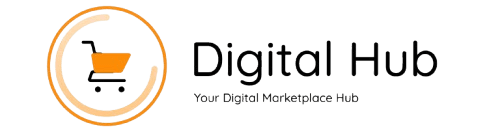
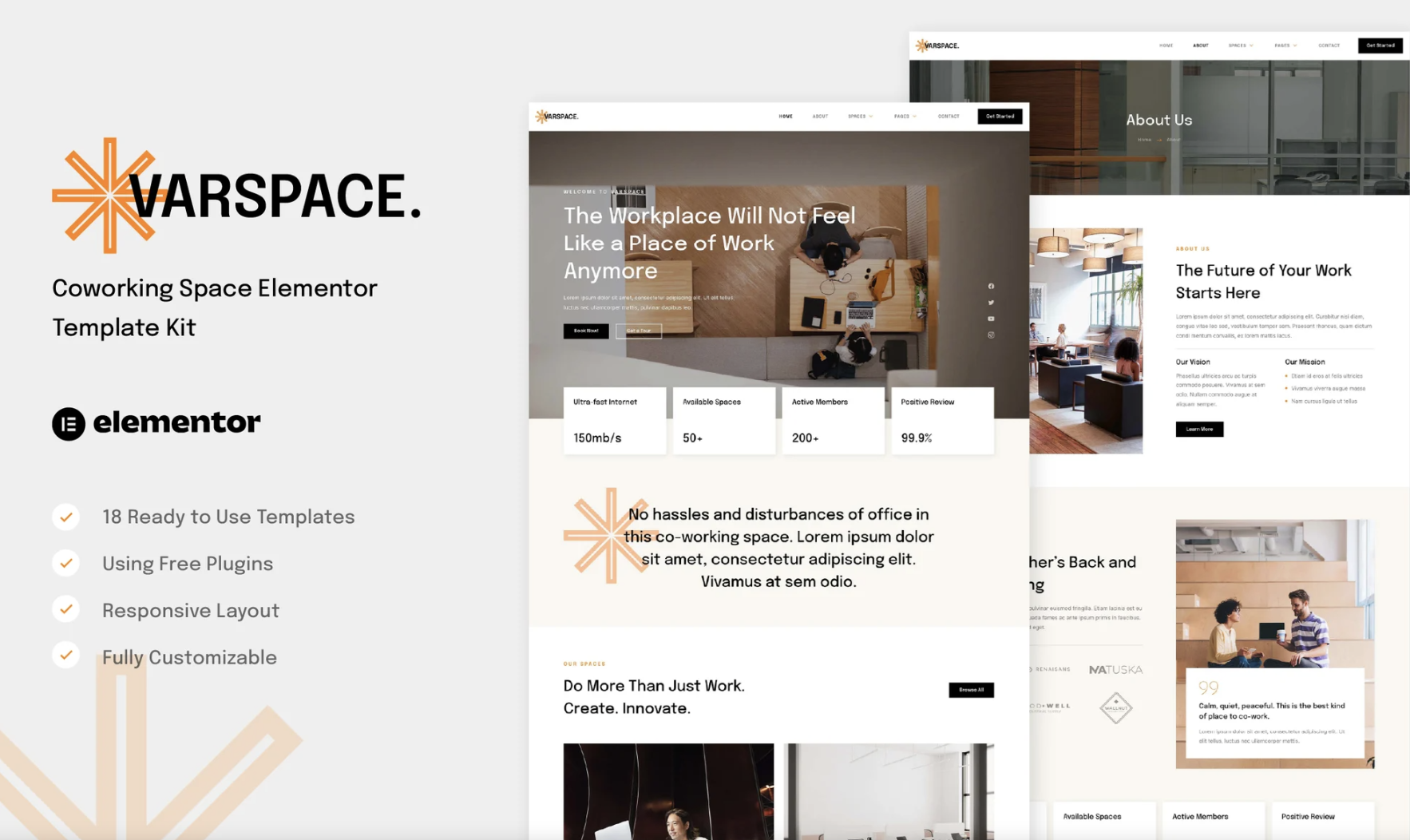


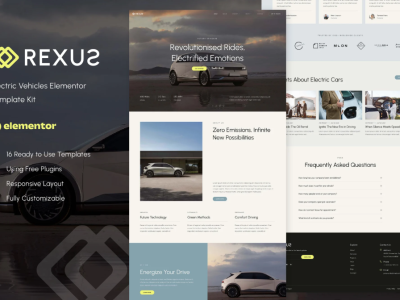

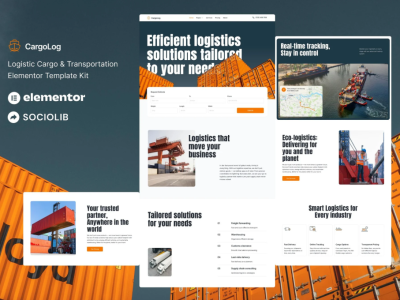
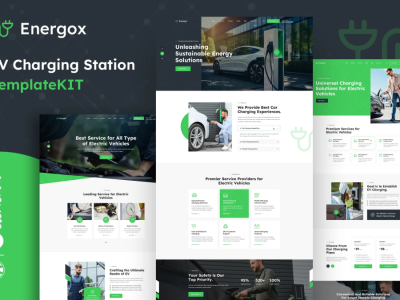

Ulasan
Belum ada ulasan.