WP Fastest Cache WordPress Plugin – Premium
Harga aslinya adalah: Rp50.000.Rp35.000Harga saat ini adalah: Rp35.000.
Diskon 30%- Mengapa Memilih Produk Kami?
Harga Terjangkau & Produk Asli
Dapatkan produk premium berkualitas dengan harga yang sangat kompetitif. - Sumber Asli
Semua file dibeli dan diunduh langsung dari penulis aslinya. - File Tanpa Modifikasi
File yang Anda terima dalam kondisi asli, tanpa sentuhan atau modifikasi. - 100% Aman & Bebas Virus
Dijamin bebas dari virus untuk memberikan rasa aman sepenuhnya. - Penggunaan di Domain Tanpa Batas
Gunakan produk ini di sebanyak mungkin domain yang Anda inginkan tanpa batasan! - Pembaruan Gratis
Nikmati akses ke versi terbaru tanpa biaya tambahan. - Detail Produk
Versi: 1.7.1
Terakhir Diperbarui: 13.06.2024
Lisensi: GPL
Alasan berbelanja di Digital Hub Id
- Akses semua Tema
- Akses semua Plugin
- Akses Semua CMS Template
- Akses Semua Web Template
- Template Kits
- File Original
- Unlimited Download
Deskripsi
Ulasan (0)
Deskripsi
| SKU | DHIWPS-62 |
|---|---|
| Kategori | plugin-en, WordPress Plugin |
WP Fastest Cache is a popular caching plugin for WordPress that helps improve website speed and performance by creating static HTML files from dynamic WordPress content. This reduces server load, speeds up page loading times, and provides a better user experience.
The Premium version of WP Fastest Cache offers additional features and enhancements compared to the free version, making it a powerful tool for website owners looking to optimize their site’s performance.
Key Features of WP Fastest Cache – Premium Version
- Cache Preloading:
- Preload cache for all posts, pages, and custom post types automatically when you install or make changes to the website.
- This ensures that the cache is populated and available to users right away, improving user experience by reducing the loading time.
- Advanced Cache Settings:
- The Premium version offers advanced cache settings that allow you to exclude certain pages or posts from caching. For example, you might want to exclude your cart page, checkout page, or login page.
- You can set cache expiration times for individual pages, which is useful for dynamic content.
- Mobile Cache:
- WP Fastest Cache Premium allows you to serve different caches for mobile and desktop versions of your site. This ensures that the mobile version of your site is optimized for faster loading, enhancing the user experience across devices.
- Minification & Combination of Files:
- The Premium version supports minification and combination of CSS, JavaScript, and HTML files. This reduces the size of these files and minimizes the number of HTTP requests, resulting in faster page load times.
- You can minify CSS, JS, and HTML files, and combine them to reduce the number of separate files that need to be loaded.
- GZIP Compression:
- GZIP compression helps reduce the size of files sent from the server to the browser. By enabling GZIP compression in WP Fastest Cache Premium, you can reduce the bandwidth used, making the website load faster.
- Lazy Loading:
- The Lazy Load feature allows images and videos to load only when they are about to enter the viewport (i.e., when a user scrolls down the page). This reduces the initial page load time and saves bandwidth by loading media content only when needed.
- Database Optimization:
- WP Fastest Cache Premium includes database optimization features to clean up and optimize your WordPress database. You can remove unnecessary revisions, drafts, and transient options, which helps in reducing database size and improving performance.
- Cache Purge Options:
- The Premium version offers more granular cache purging options. You can set the cache to automatically clear when specific changes are made to your site, such as updating posts or comments. You can also manually purge the cache with just a click.
- CDN (Content Delivery Network) Integration:
- WP Fastest Cache Premium supports CDN integration, allowing you to connect your site with a CDN to serve cached content from servers located closer to the user. This reduces latency and increases site speed globally.
- Custom 404 Page Cache:
- WP Fastest Cache Premium allows you to cache 404 pages, which can be useful for sites with high traffic and frequent 404 errors. It also reduces the load on the server for 404 pages.
- Cache for Logged-in Users:
- With the Premium version, you can cache pages for logged-in users, making it suitable for membership sites, e-commerce platforms, and other websites where users are logged in regularly.
- Advanced Security:
- The Premium version offers enhanced security features to prevent cache manipulation or unwanted changes, ensuring your site remains stable and secure.
- WooCommerce Support:
- If you run an eCommerce site with WooCommerce, the Premium version of WP Fastest Cache can help speed up product pages, cart pages, and checkout processes by caching these dynamic elements effectively.
- Compatibility with Popular Page Builders:
- WP Fastest Cache Premium is compatible with popular page builders like Elementor, Beaver Builder, and WPBakery. This ensures that the caching process works well with dynamic content generated by these builders.
- Multiple Language Support:
- The plugin supports multiple languages, making it a great choice for international websites that need caching optimization for users around the world.
Benefits of WP Fastest Cache Premium
- Improved Site Speed: By creating cached versions of dynamic content, WP Fastest Cache significantly improves page loading times, leading to better performance and user experience.
- Reduced Server Load: Caching static content reduces the load on your server, making it more efficient and capable of handling higher traffic volumes.
- Better SEO: Faster websites are favored by search engines like Google, improving your site’s search engine ranking and visibility.
- Enhanced User Experience: Faster loading times, smooth mobile browsing, and optimized content delivery lead to happier visitors and reduced bounce rates.
- Advanced Features for Power Users: The Premium version offers additional features for advanced users, such as mobile cache support, minification, and CDN integration, which are essential for optimizing performance at a higher level.
Who Should Use WP Fastest Cache Premium?
- Website Owners: For any WordPress site that needs to improve speed and overall performance.
- E-commerce Stores: If you run an online store, speeding up product pages, checkout processes, and cart pages can directly boost conversions and sales.
- Bloggers and Content Creators: To improve loading times for large blog posts, galleries, or media-heavy content.
- Agencies: Agencies managing multiple client websites will benefit from the ease of use and scalability of WP Fastest Cache Premium.
- Sites with High Traffic: Websites that receive high levels of traffic can reduce server load and improve the user experience by utilizing caching.
Pricing
WP Fastest Cache offers a Free version with basic caching features, but the Premium version comes with additional advanced features like minification, mobile caching, and more. The Premium version is available for a one-time payment, which includes updates and support for a year.
How to Set Up WP Fastest Cache Premium
- Install the Plugin:
- From your WordPress dashboard, navigate to “Plugins” → “Add New” and search for WP Fastest Cache.
- Install and activate the free version first.
- Upgrade to Premium:
- After activation, go to the WP Fastest Cache settings page and enter your premium license key (which you receive after purchasing).
- Configure Cache Settings:
- Set up caching preferences, including page caching, minification, GZIP compression, and cache preloading from the plugin settings panel.
- Enable advanced features like database optimization and mobile cache support.
- Clear Cache and Test:
- After configuring, clear your cache to ensure all changes are applied. You can then test the site speed using tools like Google PageSpeed Insights.
WP Fastest Cache Premium is an excellent solution for improving your WordPress site’s speed and performance. By reducing page load times, enhancing user experience, and providing various optimization tools, it’s an essential plugin for businesses and high-traffic websites.
Ulasan (0)
Tinggalkan Balasan

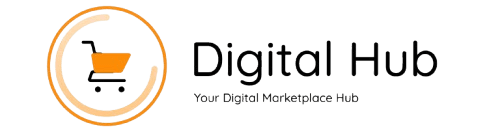



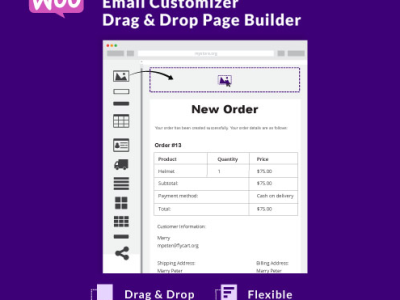
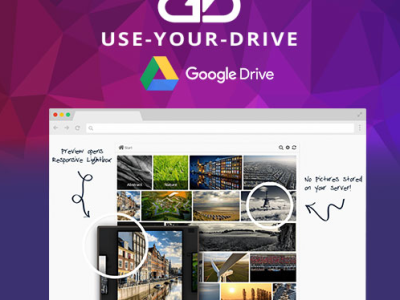
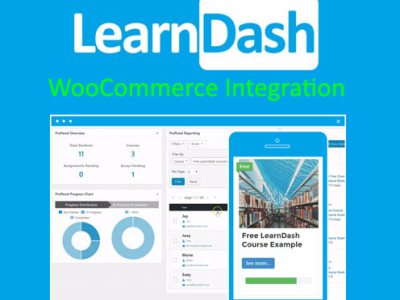


Ulasan
Belum ada ulasan.