Escal | Transportation & Logistics Elementor Template Kit
Harga aslinya adalah: Rp50.000.Rp35.000Harga saat ini adalah: Rp35.000.
Diskon 30%- Dukungan dan Pembaruan: Pembaruan termasuk, namun dukungan pribadi tidak tersedia.
- Kompatibel Dengan: Elementor Pro, Elementor.
- Versi yang Kompatibel: Elementor 3.10.x, Elementor 3.8.x.
- Lisensi Komersial: Ya, lisensi komersial disertakan.
Alasan berbelanja di Digital Hub Id
- Akses semua Tema
- Akses semua Plugin
- Akses Semua CMS Template
- Akses Semua Web Template
- Template Kits
- File Original
- Unlimited Download
Deskripsi
Ulasan (0)
Deskripsi
| SKU | DHITK-34 |
|---|---|
| Kategori | Automotive & Transportation, Templates Kits |
| Tag | Cargo, Company, Delivery, Logistic, Transportation |
Escal Logistics & Transportation Elementor Template Kit is designed specifically for logistics, transportation, cargo, trucking, and freight businesses. It features a modern, clean, and professional layout that’s fully responsive, retina-ready, and highly customizable with Elementor. No coding is required, and it works with most Elementor themes.
Page Templates Included:
- Homepage v1
- Homepage v2
- About Us Page
- Services Page
- Service Detail Page
- Careers Page
- Career Detail Page
- Team Page
- FAQs Page
- Contact Us Page
Features:
- True no-code customization with drag-and-drop visual builder
- Easy customization of fonts and colors in one place
- Modern, professional design
- Fast-loading
- Works with most Elementor themes
- Elementor Pro is required for some templates and features (not included)
Installation and Setup:
- Install the Envato Elements plugin from Plugins > Add New in WordPress
- Download the kit file and do not unzip it.
- Go to Elements > Installed Kits and click the Upload Template Kit button. Alternatively, you can connect your Envato Elements account for automatic importing.
- Install Required Plugins when prompted (check for the orange banner).
- Click Import on the Global Kit Styles first, then import templates one by one from Templates > Saved Templates.
- Create a new page and click Edit with Elementor.
- Set Elementor Full Width and hide the page title in the page settings (gear icon at the bottom-left of the builder).
- Use the My Templates tab to import the page you’d like to customize.
For further guidance, you can refer to the detailed guide.
Demo Images:
The kit uses demo images from Envato Elements, which need to be licensed for use on your website, or you can replace them with your own.
View Demo Image
Ulasan (0)
Tinggalkan Balasan
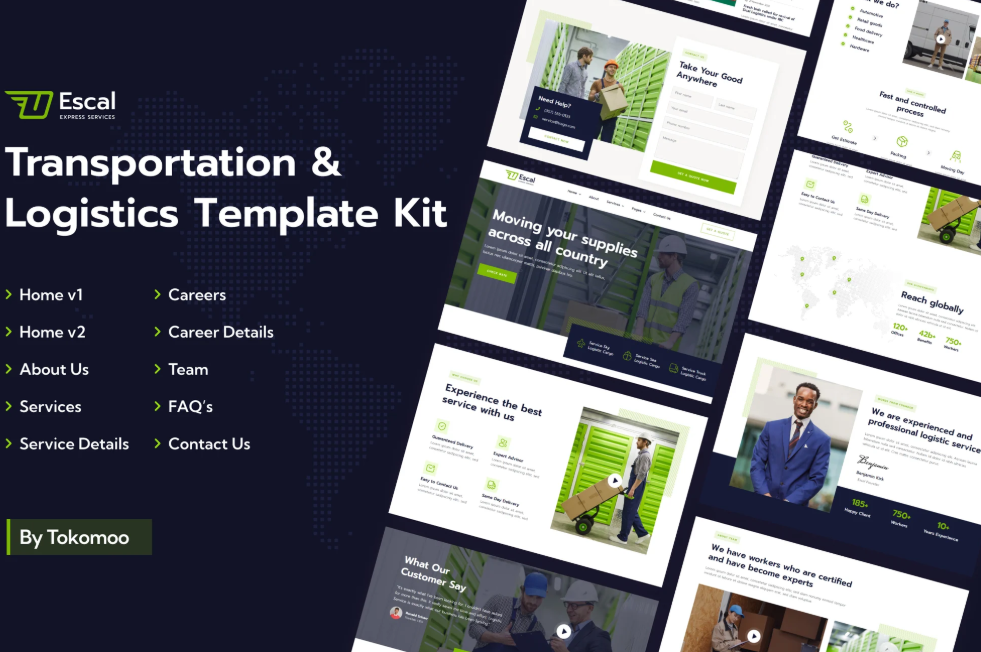
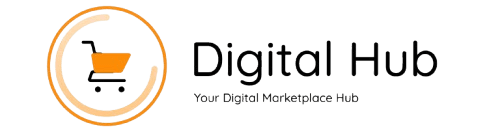
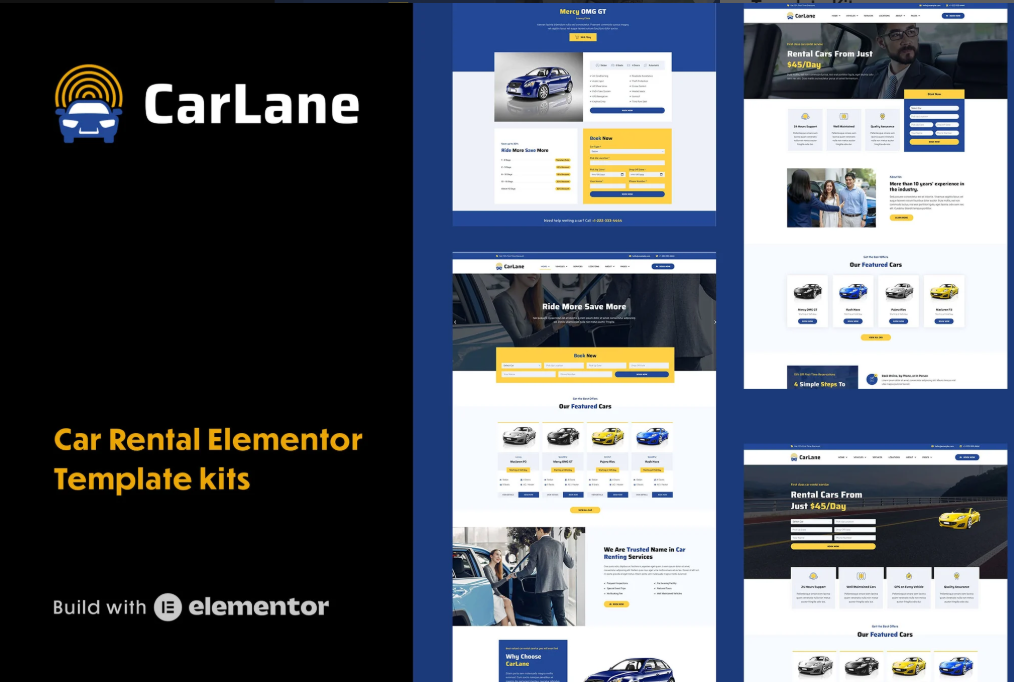
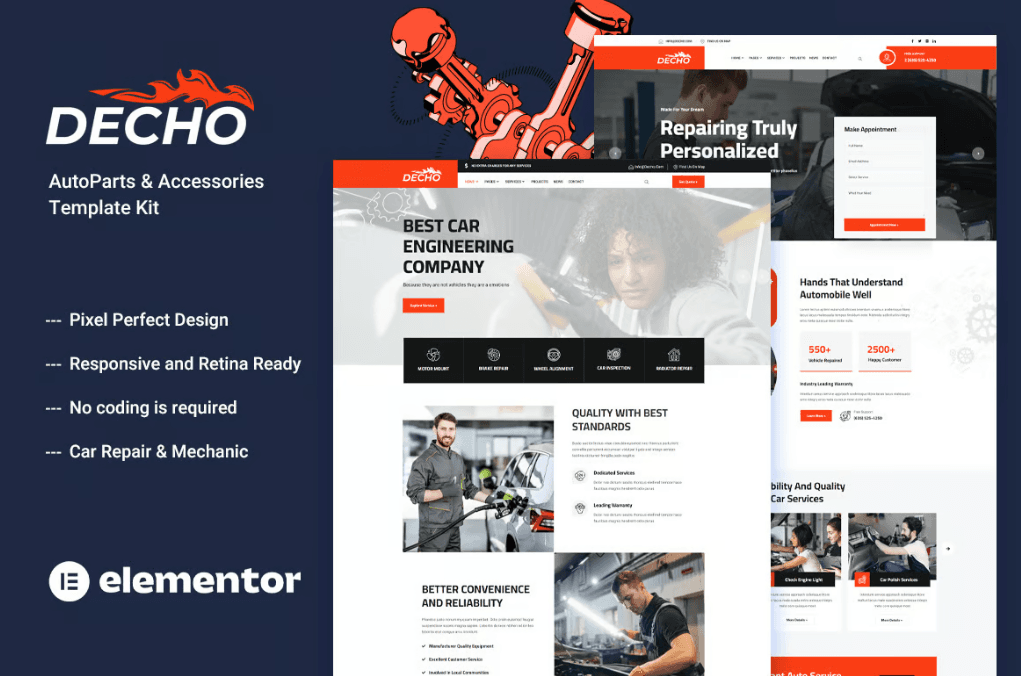
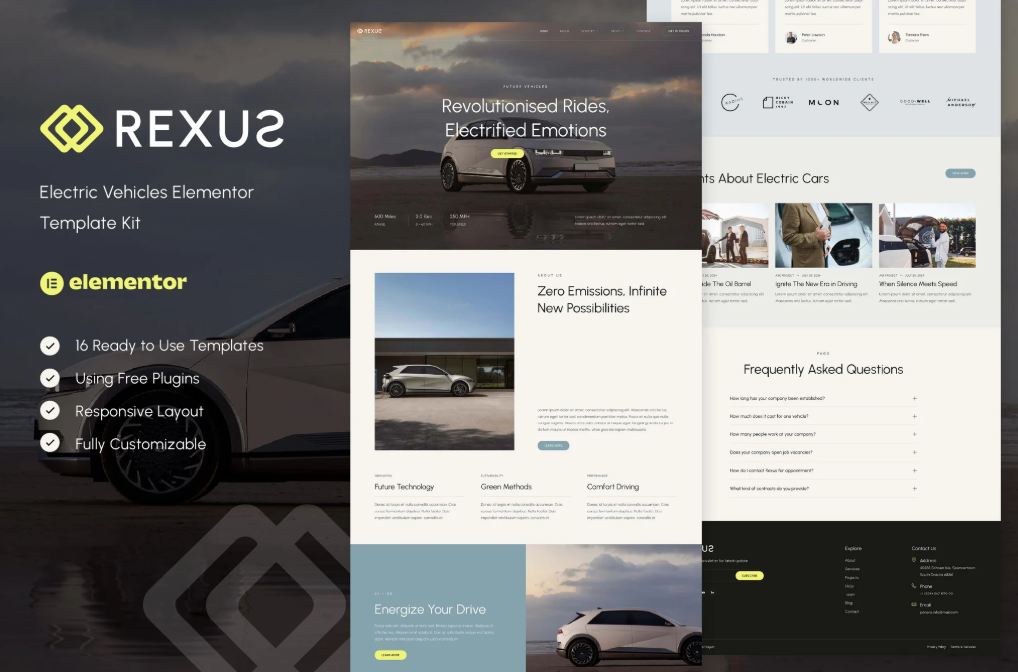

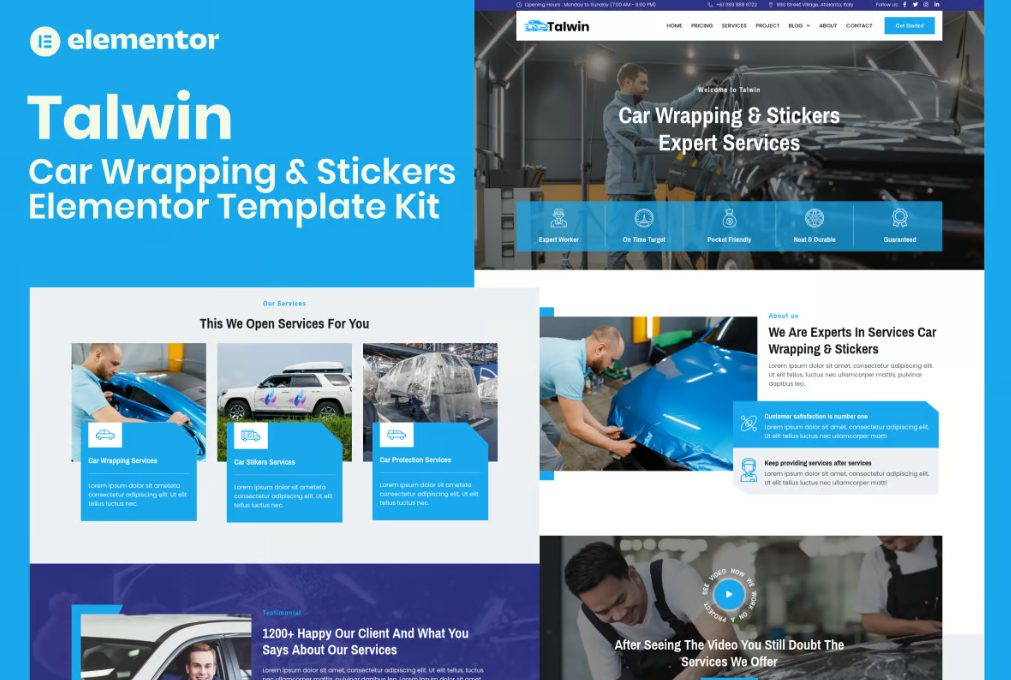
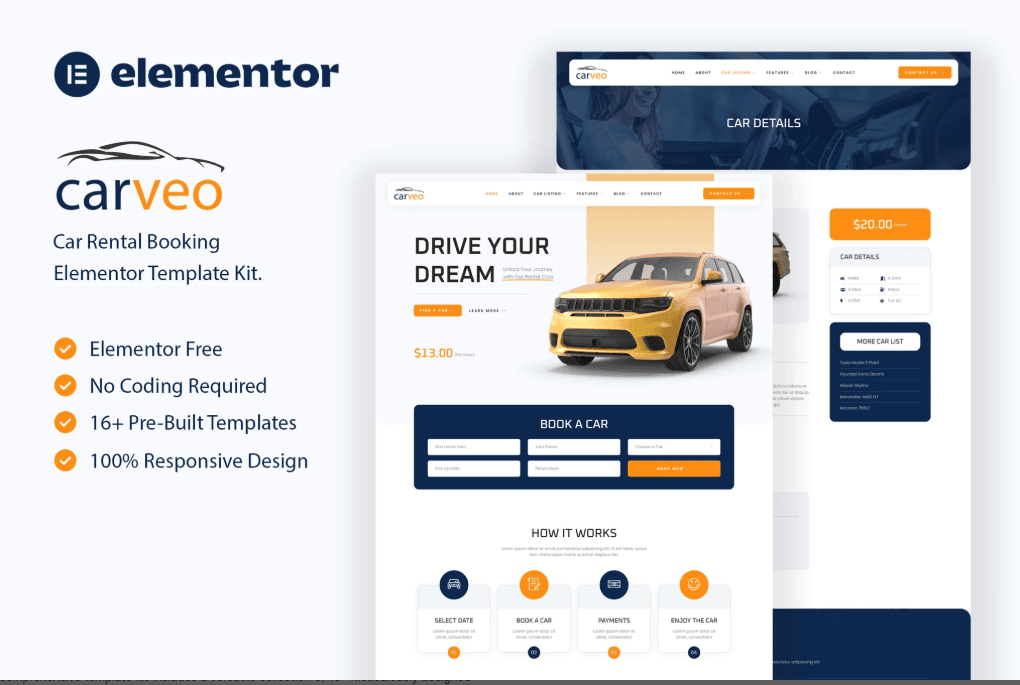


Ulasan
Belum ada ulasan.