Infiniterent – Car Rental Elementor Template Kit
Harga aslinya adalah: Rp50.000.Rp35.000Harga saat ini adalah: Rp35.000.
Diskon 30%- Dukungan dan Pembaruan: Pembaruan termasuk, dukungan pribadi tidak termasuk.
- Kompatibel Dengan: Elementor.
- Versi Kompatibel: Elementor 2.8.x, Elementor 2.9.x, Elementor 3.0.x.
- Lisensi Komersial: Termasuk.
Alasan berbelanja di Digital Hub Id
- Akses semua Tema
- Akses semua Plugin
- Akses Semua CMS Template
- Akses Semua Web Template
- Template Kits
- File Original
- Unlimited Download
Deskripsi
Ulasan (0)
Deskripsi
| SKU | DHITK-134 |
|---|---|
| Kategori | Automotive & Transportation, Templates Kits |
| Tag | Car, Daelership, Elementor, Rental |
Infiniterent is a responsive Elementor Template ideal for private transportation services, including bus, shuttle, van, limousine, and taxi transfer providers. It is also suitable for other types of businesses with slight customizations.
This cleanly designed and well-organized template will make editing an enjoyable experience. The kit is optimized for use with the free Hello Elementor theme, but it can be used with most themes that support Elementor.
Pages and Layouts:
- Home 1
- Home 2
- About
- Our Rent
- Rent Detail
- FAQ
- Gallery
- Contact Us
- 404
- Maintenance
Features of Infiniterent Template:
- Global Theme Styles included
- 10+ Elementor Templates
- Pixel Perfect Design
- 100% Fluid Responsive
- Clean and Simple Style
- Easy to Use and Customize
- Compatible with all major browsers: Chrome, Firefox, Safari, Edge, Opera
Required Plugins (installed with the kit):
- Elementor
- Essential Addons for Elementor
- MetForm
- Header & Footer Blocks for Elementor
How to Install:
- Install and activate the “Envato Elements” plugin from Plugins > Add New in WordPress.
- Do not unzip the downloaded file.
- Go to Elements > Installed Kits and click the Upload Template Kit button.
- Before importing a template, ensure the Install Requirements button is clicked to activate required plugins.
- For best results, import only one template at a time.
How to Import Metforms:
- Import the metform block templates.
- Import the page template where the form appears, then click View Template to load it in the builder.
- Right-click the page to open the Navigator and locate the Metform widget.
- Click New, leave the blank template selected, then click the Edit Form button.
- Click the “Add Template” gray folder icon.
- Click the “My Templates” tab.
- Choose your imported metform template, then click “Insert.”
- Once the template is loaded, click “Update.”
Image Licensing:
This Template Kit uses demo images from Envato Elements. You will need to license these images from Envato Elements to use them on your website, or you can substitute them with your own.
Ulasan (0)
Tinggalkan Balasan
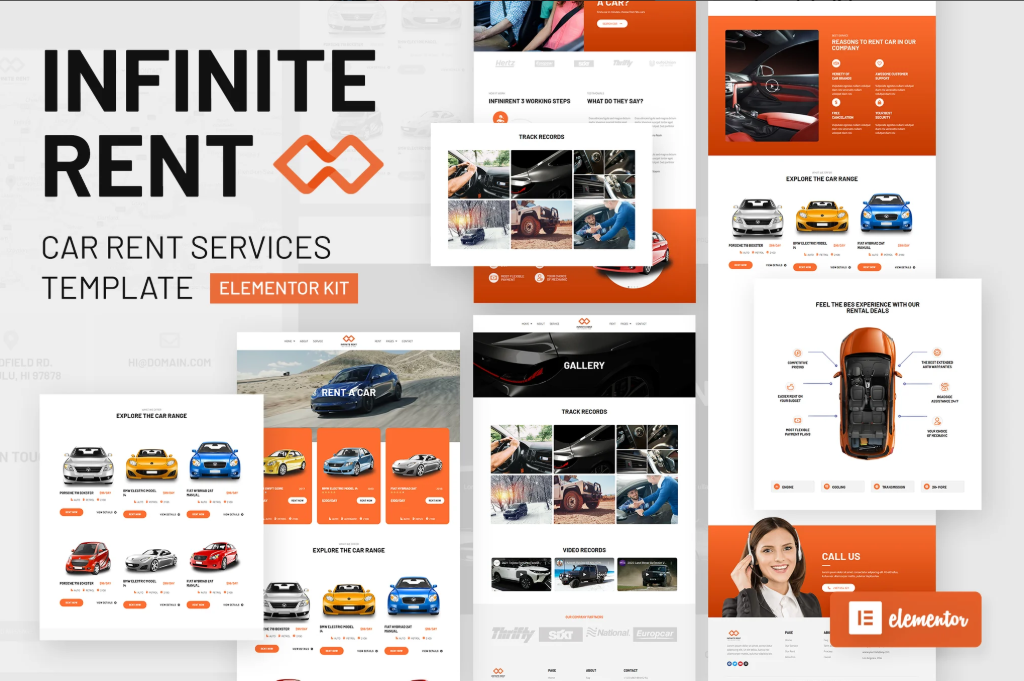
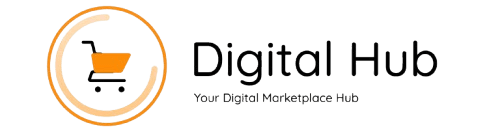
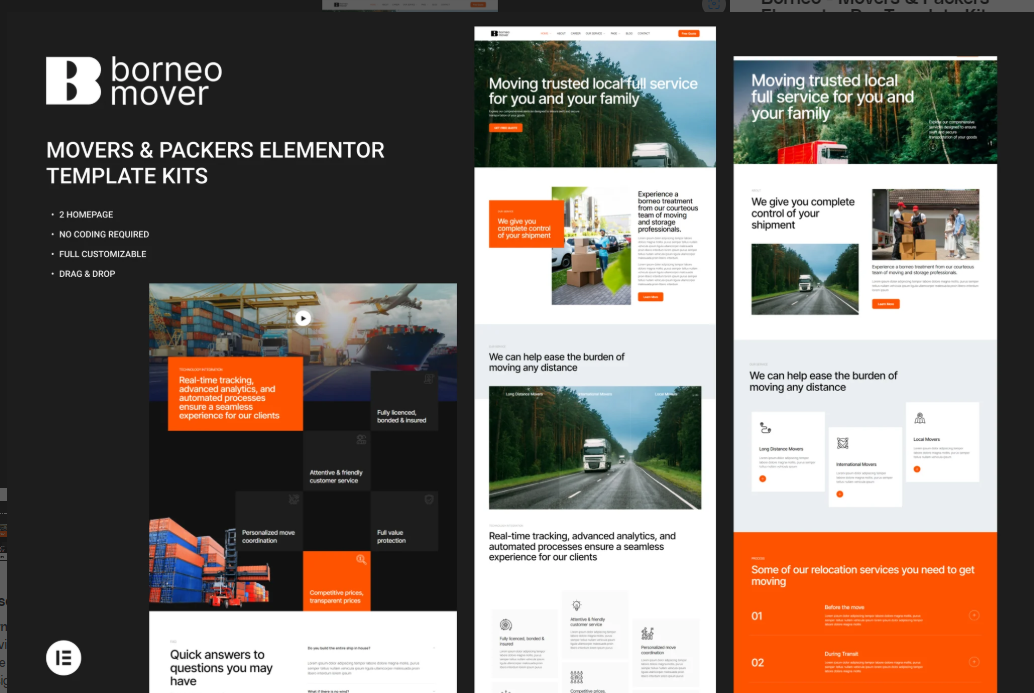
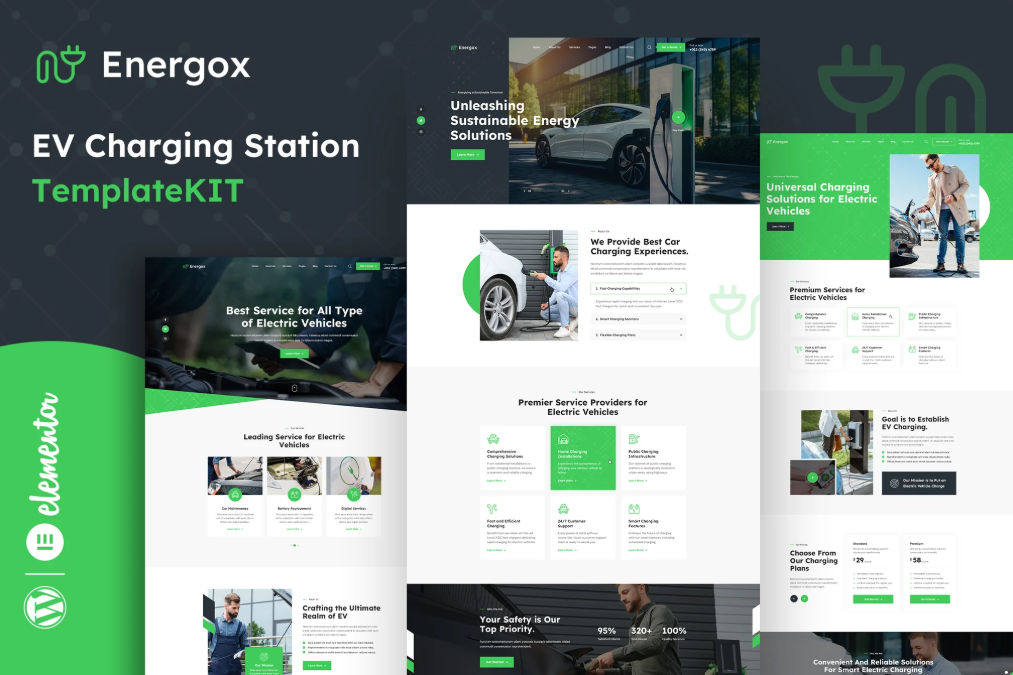
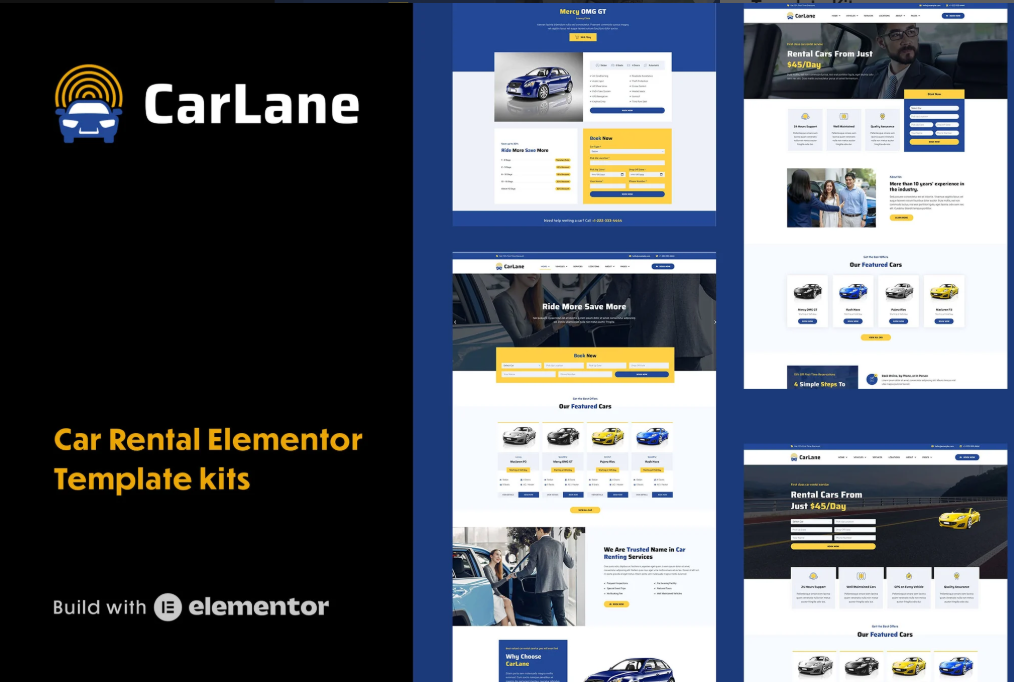
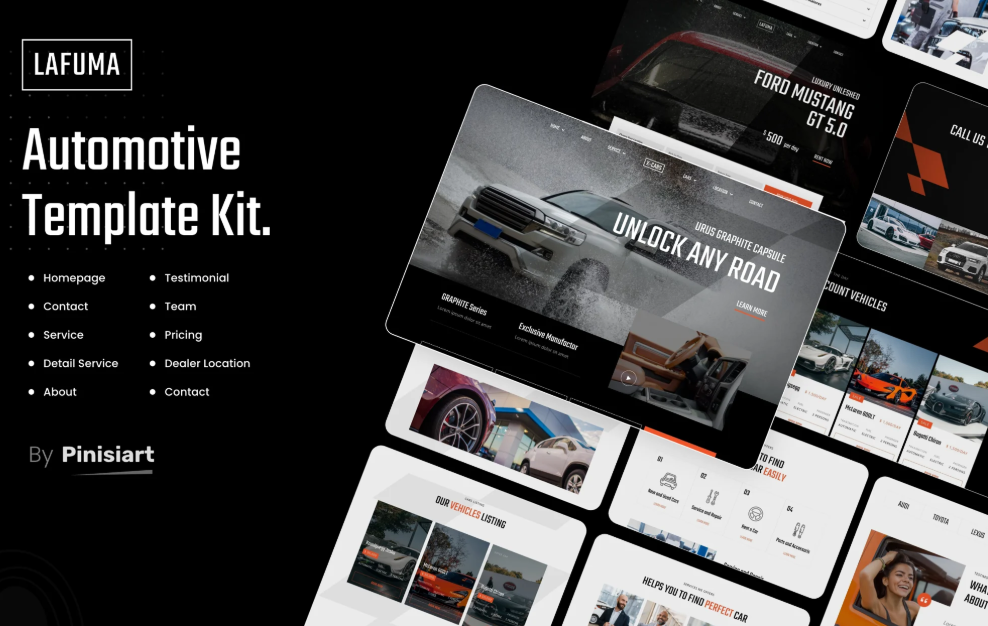

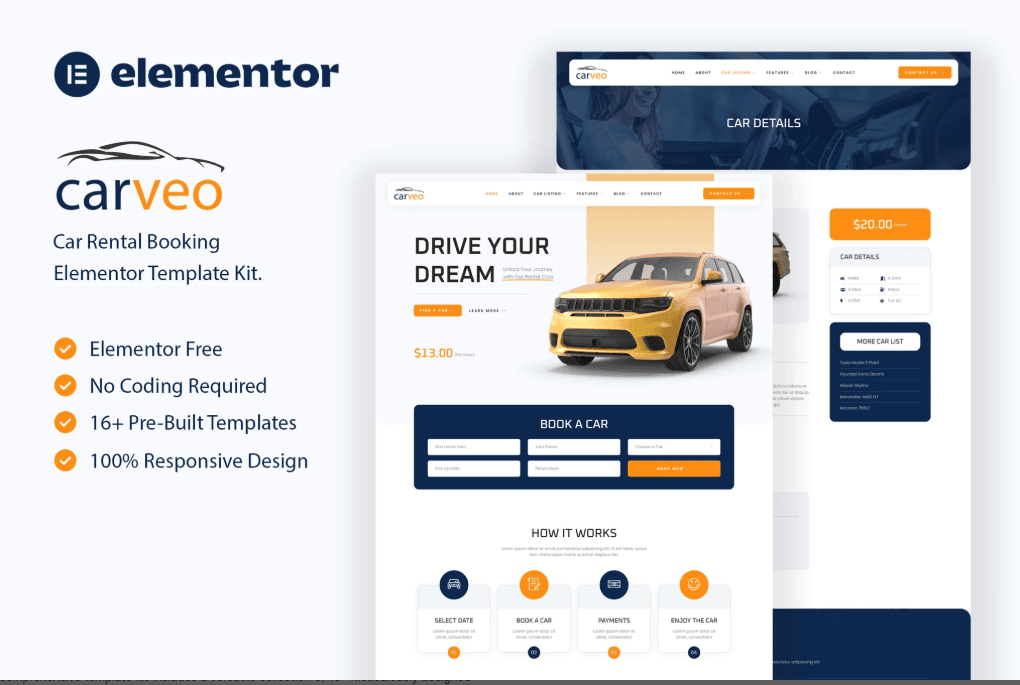
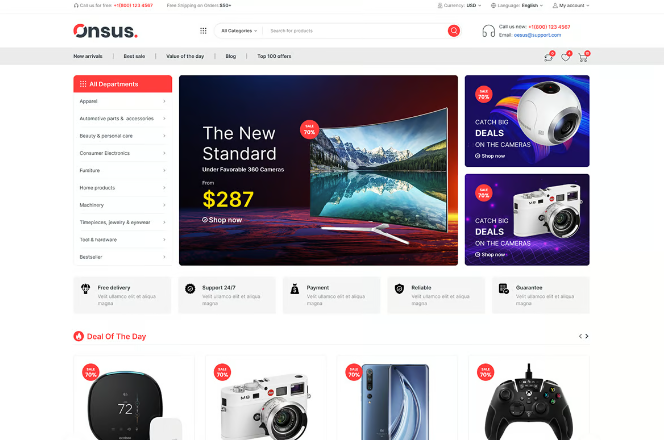
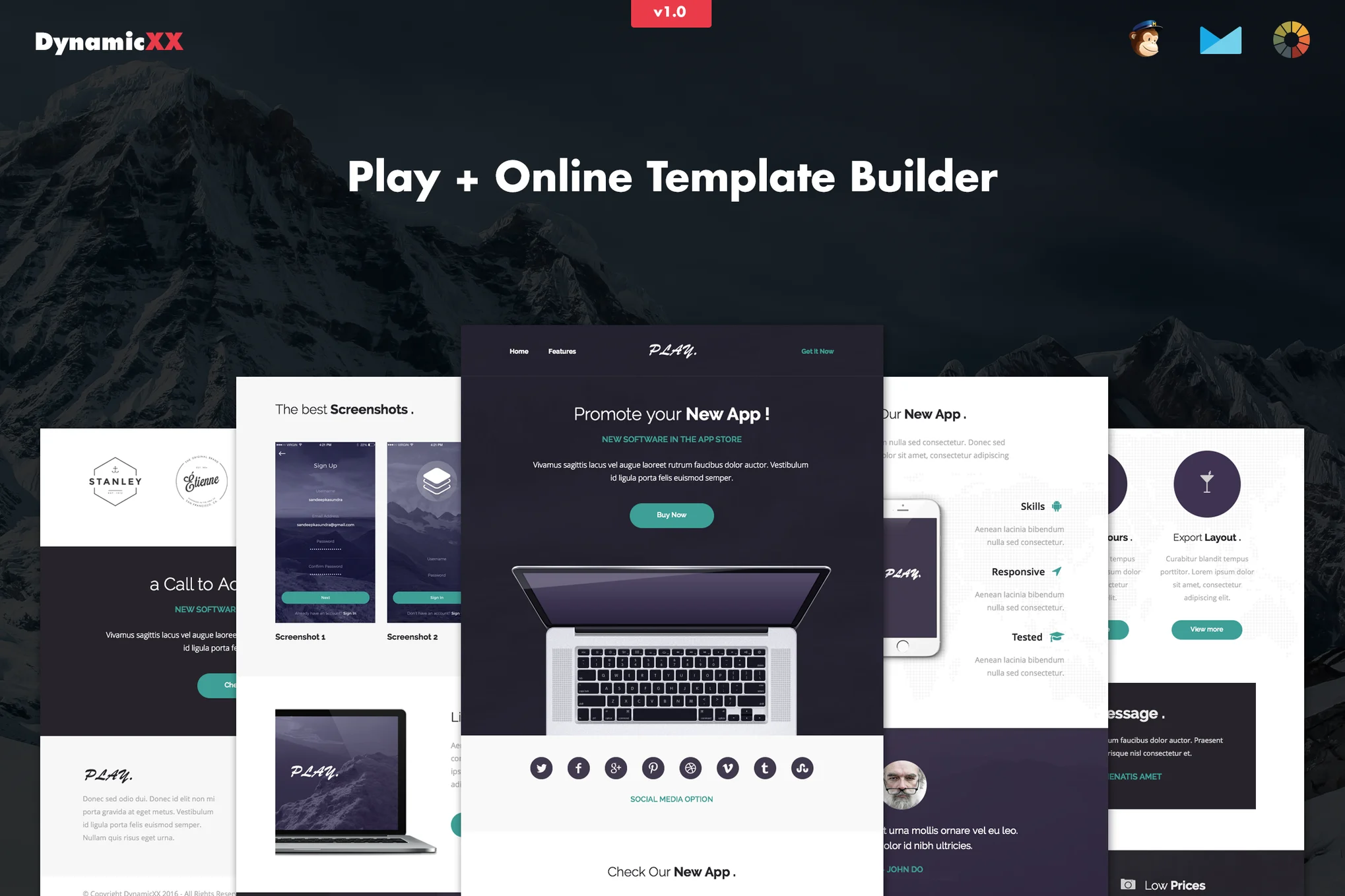
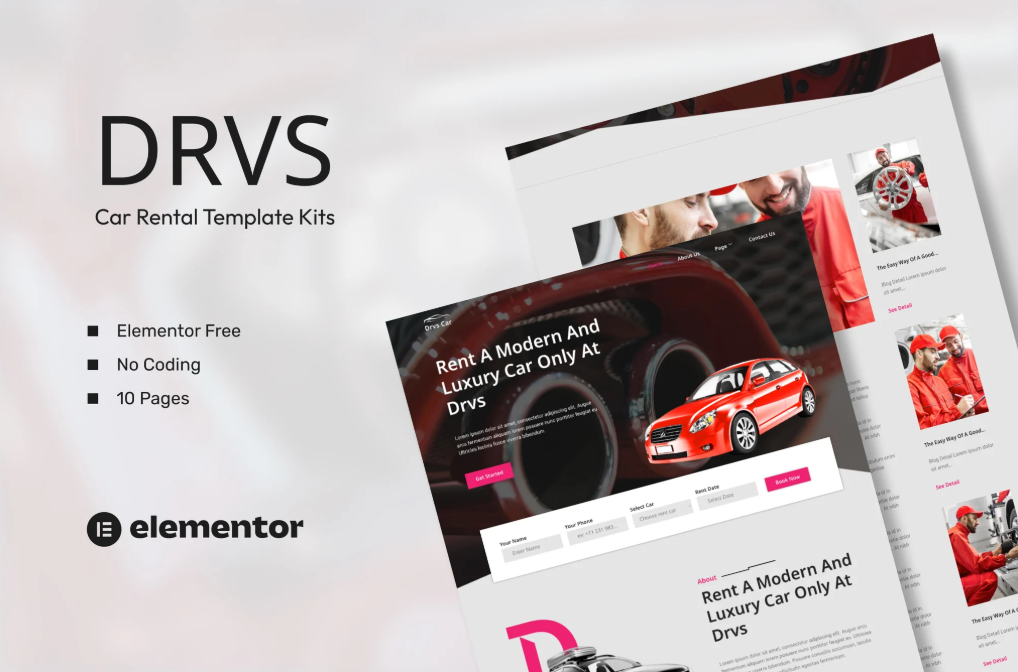
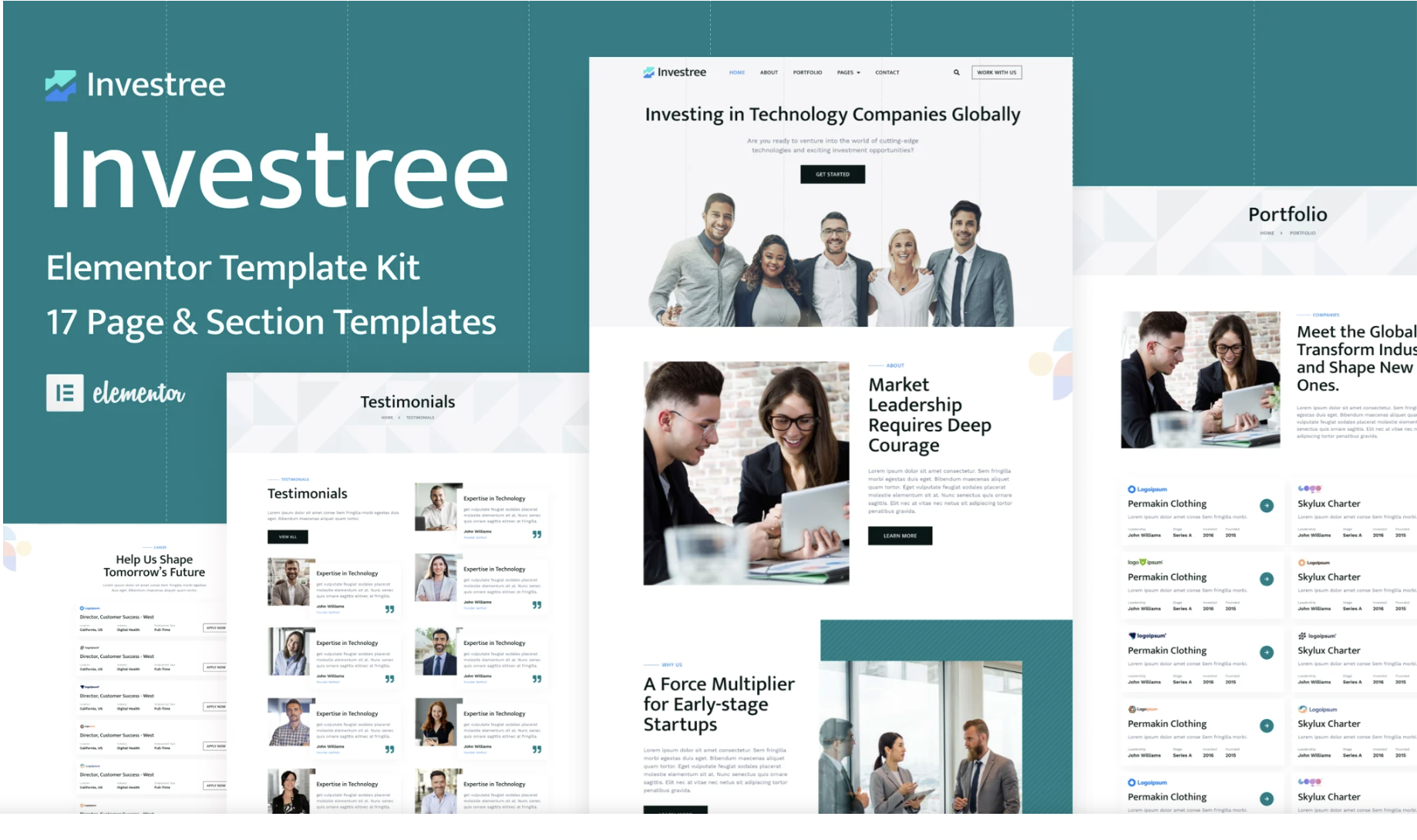
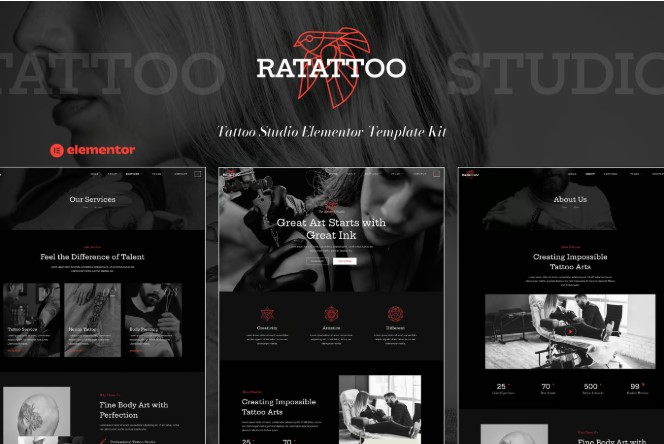
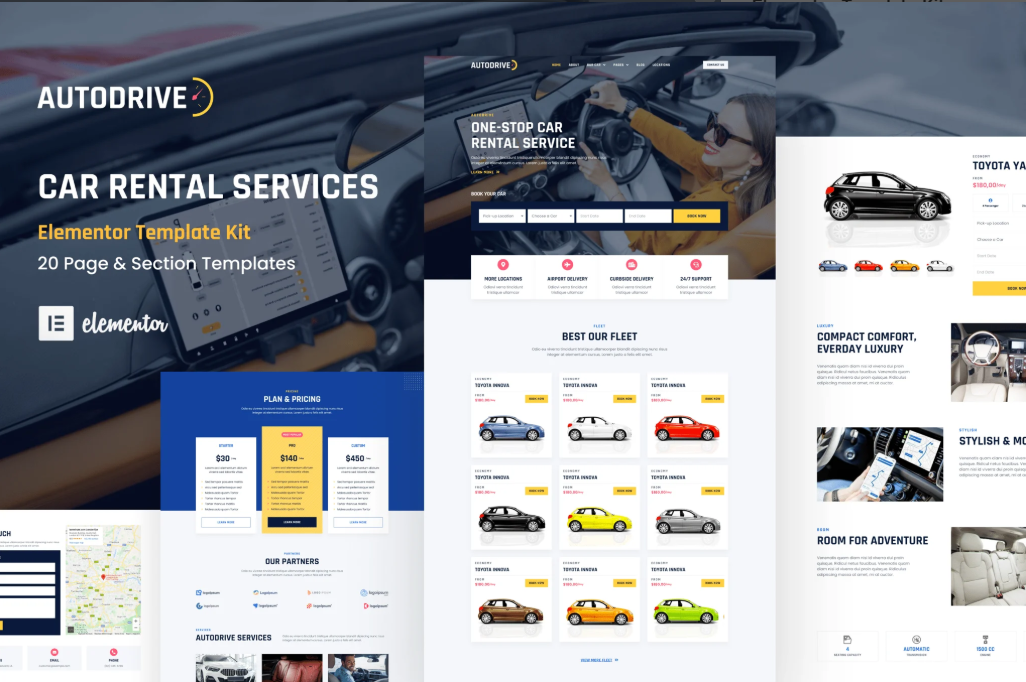

Ulasan
Belum ada ulasan.