WooCommerce Admin Custom Order Fields
Harga aslinya adalah: Rp50.000.Rp35.000Harga saat ini adalah: Rp35.000.
Diskon 30%Alasan berbelanja di Digital Hub Id
- Akses semua Tema
- Akses semua Plugin
- Akses Semua CMS Template
- Akses Semua Web Template
- Template Kits
- File Original
- Unlimited Download
Deskripsi
Ulasan (0)
Deskripsi
| SKU | DHIWP-304 |
|---|---|
| Kategori | WooCommerce, WooCommerce Plugin |
| Tag | WooCommerce Admin Custom Order Fields |
WooCommerce Admin Custom Order Fields
Centralize and Streamline Order Details with Custom Fields
If you’re currently using the Order Notes section or external tools like Excel to track order-specific information, it can quickly become cumbersome to manage everything across different platforms. The Admin Custom Order Fields extension helps you overcome this challenge by allowing you to store all your important order information directly within the WooCommerce dashboard. This keeps your order management organized and centralizes all data in one place for easy access and collaboration.
With Admin Custom Order Fields, you can add custom fields to orders that are specific to your business needs, making WooCommerce more than just an eCommerce platform but also a comprehensive tool for managing customer relationships and order details.
Key Features and Benefits:
- Create Custom Order Fields:
- Easily create custom fields to capture additional order information beyond what WooCommerce provides by default. This could include fields for tour dates, pilot names, consulting session details, or special instructions.
- Centralize Order Information:
- Store all order-related information in one place (your WooCommerce dashboard), eliminating the need for external systems like spreadsheets. This makes order processing faster and more efficient by keeping everything in WooCommerce, where your team is already working.
- Filter and Sort Orders Based on Custom Fields:
- Sort and filter orders based on the custom fields you’ve created. For example, if you’re running a service-based business, you can filter orders by appointment dates or customer-specific requests to streamline your workflow.
- Streamline Customer Relationship Management (CRM):
- Use WooCommerce as your CRM by centralizing all order data within the platform. This allows your team to access important details directly from the Orders Dashboard, reducing the reliance on external CRM tools and systems.
- Display Custom Fields to Customers (Optional):
- If you need to share custom order details with customers (such as pilot names or appointment times), you can choose to display the custom fields on the “My Orders” page or in order confirmation emails. This ensures customers are kept informed about key details relevant to their order.
- Manage Custom Fields in the Admin Dashboard:
- Add, edit, and view custom fields directly from the WooCommerce Orders Dashboard. This keeps the order details easily accessible for your team and provides a clear overview of all orders.
- Hide Custom Fields from Customers (Optional):
- By default, the custom order fields are hidden from customers. You have full control over whether these details are visible to the customer or kept within the admin interface only.
- No Need for Spreadsheets or External Systems:
- Eliminate the need for managing order information through spreadsheets or other external systems. Everything can now be managed directly within WooCommerce, streamlining your process and reducing errors or inconsistencies.
How It Works:
- Create Custom Fields in WooCommerce:
- Add custom fields to orders directly within the WooCommerce admin dashboard. You can create fields such as dropdown menus, text boxes, or date pickers to capture the specific details you need for each order.
- Assign and Edit Information in Orders:
- Once the custom fields are set up, you can add and edit the information within each individual order. This could include details like service dates, assigned team members, or any other information relevant to your business.
- View and Sort Orders by Custom Fields:
- With your custom fields added, you can now filter and sort orders based on the information you’ve entered. For example, you can see all orders with a specific pilot assigned or filter orders by upcoming appointment dates.
- Optionally Display Custom Fields to Customers:
- If needed, you can make certain fields visible to customers. This can be useful for displaying important information such as booking details, service dates, or the name of their assigned service provider. The details can appear on the My Orders page or in email notifications sent to customers.
- Manage Data Efficiently:
- By keeping all information within the WooCommerce dashboard, you ensure that your team has easy access to important order details. No more juggling between multiple systems or risking data getting lost in emails or external files.
Practical Use Cases:
- Tour Operators:
- If you’re selling helicopter tours, you can add custom fields to capture tour dates, pilot names, and specific requirements for each customer. This helps you organize and track all customer-specific details directly in WooCommerce.
- Consultants:
- For businesses offering consulting services, you can use custom fields to assign consultation dates, consultant names, and topics discussed to each order. These details can then be managed and edited directly from the WooCommerce admin dashboard.
- Service-Based Businesses:
- If your business involves selling services (like fitness sessions or home repairs), custom fields allow you to track the service date, assigned technician, and special instructions for each customer order, streamlining your order management process.
- Event Organizers:
- Organizing events or bookings? Add fields for event dates, seat preferences, and any special accommodations customers may require, ensuring everything is tracked without needing external spreadsheets.
Conclusion:
WooCommerce Admin Custom Order Fields is an excellent solution for businesses looking to manage and centralize additional order information directly within WooCommerce. Whether you’re in the service industry, selling bookings, or providing specialized products, this extension allows you to streamline your order management, keep everything in one place, and improve collaboration across your team. By reducing reliance on external tools and offering a more organized workflow, you’ll improve efficiency, customer service, and data accuracy.
Would you like more details or help setting up custom fields in WooCommerce?
Ulasan (0)
Tinggalkan Balasan

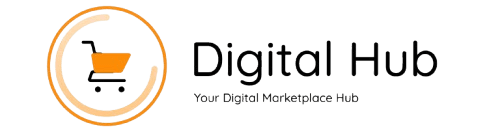
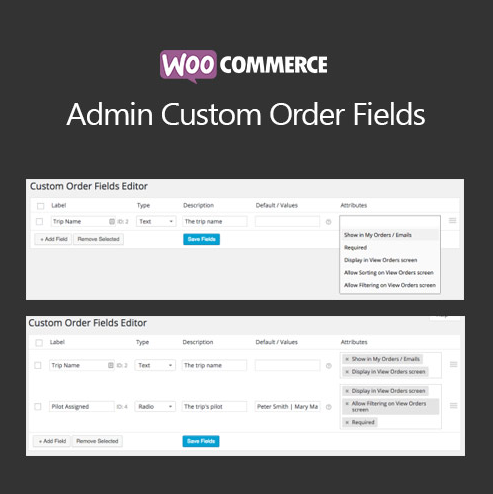

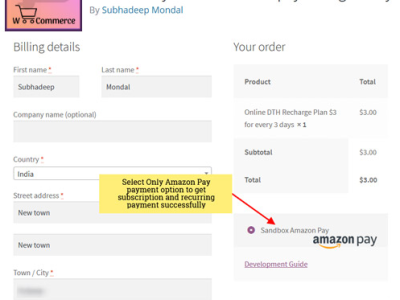





Ulasan
Belum ada ulasan.