WooCommerce Dynamic Pricing
Harga aslinya adalah: Rp50.000.Rp35.000Harga saat ini adalah: Rp35.000.
Diskon 30%Harga Sangat Murah & Produk Asli!
- Kami Membeli dan Mengunduh dari Developer Asli
- Anda Akan Menerima Berkas yang Tidak Tersentuh dan Tidak Dimodifikasi
- 100% Berkas Bersih dan Bebas dari Virus
- Penggunaan Domain Tanpa Batas
- Versi Baru Gratis
- Versi Produk: 3.3.0
- Terakhir Diperbarui: 11.12.2024
- Lisensi: GPL
Alasan berbelanja di Digital Hub Id
- Akses semua Tema
- Akses semua Plugin
- Akses Semua CMS Template
- Akses Semua Web Template
- Template Kits
- File Original
- Unlimited Download
Deskripsi
Ulasan (0)
Deskripsi
| SKU | DHIWWP-98 |
|---|---|
| Kategori | WooCommerce, WooCommerce Plugin |
| Tag | WooCommerce Dynamic Pricing |
WooCommerce Dynamic Pricing
Dynamic Pricing lets you set custom pricing rules based on products, order totals, user roles, and product categories. This allows you to offer discounts and promotions based on specific conditions, such as the quantity of products in the cart or the customer’s user role.
Installation:
- Download the plugin
.zipfile from your WooCommerce account. - Navigate to WordPress Admin > Plugins > Add New and upload the
.zipfile. - Install and activate the plugin.
Overview:
Dynamic Pricing offers seven modes for applying pricing rules in your store:
1. Single Product Pricing:
Set advanced pricing rules for a specific product. For example:
- Offer a discount on a single product based on its quantity.
- Set pricing adjustments based on product variants.
2. Order Totals Pricing:
Set pricing rules based on the total amount spent in the cart:
- Apply discounts when the total order reaches a certain amount.
3. Roles Pricing:
Define pricing rules based on user roles, such as giving a specific discount to customers with a “VIP” or “Wholesale” role.
4. Categories Pricing:
Apply discounts based on product categories. This includes:
- Simple Product Category Pricing: Apply discounts based on the product category.
- Advanced Product Category Pricing: Apply bulk or special offer rules based on the quantity of products in a category in the cart.
Pricing Rule Types:
- Simple: Applies the rule to all items regardless of how many are purchased.
- Advanced: The rule applies based on predefined quantities such as total order cost or product count in the cart.
- Bulk: The rule applies to all items under the selected conditions.
- Special Offer: The rule applies to a predefined number of items, like “Buy X, Get Y Free” or discounts on specific quantities.
Detailed Configuration:
Single Product Pricing:
- Navigate to Product > Product X (the product for which you want to apply a rule).
- Go to Product Data > Dynamic Pricing and click Add Pricing Group.
- Choose conditions such as:
- Apply to “Everyone” or “Specific Roles”.
- Set quantity-based rules (e.g., based on the product quantity or cart line items).
- Define the rule processing mode (Bulk or Special Offer).
- Set dates for when the discount should be active.
Order Totals Pricing:
- Go to WooCommerce > Dynamic Pricing > Order Totals.
- Add a pricing group with conditions for the discount, such as:
- Set a minimum or maximum order total for discounts to apply.
- Apply a percentage discount based on the order total.
Roles Pricing:
- Go to WooCommerce > Dynamic Pricing > Roles.
- Enable pricing for a role (e.g., “Wholesale”) and set the discount type (fixed amount or percentage).
Categories Pricing:
- Go to WooCommerce > Dynamic Pricing > Categories.
- Choose between:
- Simple Category Pricing: Apply a flat discount to all products in a category.
- Advanced Category Pricing: Apply discounts based on the quantity of products in the cart for a specific category.
Examples:
- Simple Role Pricing: Offer a 10% discount for customers with the “customer” role.
- Bulk Pricing for Categories: Apply a $5 discount on albums when 5 or more are purchased.
- Special Offer Product Pricing: Offer a second hoodie at 50% off when one hoodie is bought.
Bulk and Special Offer Rules:
- Bulk Rules: Discounts based on the total quantity of products or categories in the cart. You can set a minimum and maximum quantity, and apply a price discount or percentage discount.
- Special Offer Rules: Apply a discount for specific conditions, like “Buy 1, Get 1 Free”. You can set the number of products to purchase to qualify for the discount.
Additional Features:
- Formatting Amounts: When entering values, avoid using currency symbols or commas. Use numbers like “25” for 25% or “100” for 100% off.
- Debugging: If the pricing isn’t displaying correctly, enable debugging by setting
WP_DEBUGto true in theconfig.phpfile.
Usage Notes:
- Dynamic Pricing does not automatically display pricing changes on the product, cart, or checkout pages. You will need to manually display discount messages, such as “Buy 2 and get 30% off,” in product descriptions or announcements.
With WooCommerce Dynamic Pricing, you can create flexible and targeted discount rules that incentivize your customers to purchase more and increase your store’s sales.
Ulasan (0)
Tinggalkan Balasan

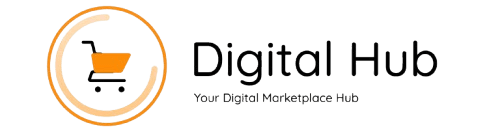
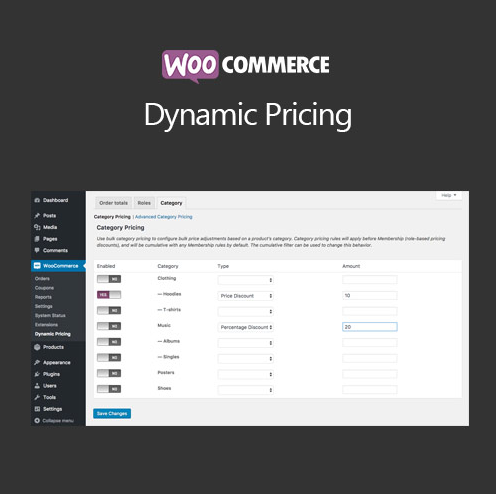



















Ulasan
Belum ada ulasan.