WooCommerce One Page Shopping
Harga aslinya adalah: Rp50.000.Rp35.000Harga saat ini adalah: Rp35.000.
Diskon 30%- Harga Sangat Terjangkau & Produk Asli!
- Kami Membeli dan Mengunduh dari Penulis Asli
- Anda Akan Menerima File yang Tidak Tersentuh dan Tidak Dimodifikasi
- 100% File Bersih & Bebas Virus
- Penggunaan Domain Tanpa Batas
- Versi Baru Gratis
Detail Produk: - Versi Produk: 2.9.2
- Pembaruan Terakhir Produk: 11.12.2024
- Lisensi: GPL
Alasan berbelanja di Digital Hub Id
- Akses semua Tema
- Akses semua Plugin
- Akses Semua CMS Template
- Akses Semua Web Template
- Template Kits
- File Original
- Unlimited Download
Deskripsi
Ulasan (0)
Deskripsi
| SKU | DHIWP-422 |
|---|---|
| Kategori | WooCommerce, WooCommerce Plugin |
WooCommerce One Page Shopping is a streamlined approach to e-commerce that combines product selection, cart management, and checkout into a single page. This simplifies the shopping process, reduces cart abandonment, and enhances the user experience.
Here’s how to set up and optimize WooCommerce for One Page Shopping:
Benefits of One Page Shopping
- Faster Transactions: Customers can complete purchases quickly without navigating multiple pages.
- Reduced Cart Abandonment: A seamless process keeps customers engaged until checkout.
- Improved User Experience: Convenient for mobile shoppers and those with limited time.
How to Implement One Page Shopping in WooCommerce
Option 1: Use a One Page Checkout Plugin
Plugins make it easy to enable one-page shopping with minimal setup. Some popular options:
- WooCommerce One Page Checkout (by WooCommerce)
- Allows you to create custom product and checkout pages.
- Includes various templates for different industries.
- Direct Checkout for WooCommerce
- Simplifies the checkout process by bypassing the cart page.
- Lets customers proceed directly from the product page to checkout.
- WooCommerce Fast Cart
- Displays a cart and checkout modal on the same page.
Steps to Install a Plugin:
- Go to Plugins > Add New in your WordPress dashboard.
- Search for a one-page checkout plugin.
- Install and activate the plugin.
- Configure the plugin settings via WooCommerce > Settings > One Page Checkout (or the equivalent menu).
Option 2: Create a Custom One Page Checkout
- Add All Necessary Elements to One Page
- Use a WooCommerce-compatible page builder like Elementor, Divi, or WPBakery.
- Add the following elements:
- Product selection (via shortcodes or product grids).
- Cart section (using WooCommerce cart shortcodes).
- Checkout form.
Example shortcode setup:
- Optimize Design and Layout
- Ensure the layout is clean and intuitive.
- Use collapsible sections for better mobile usability.
- Set the Page as Your Storefront
- Go to WooCommerce > Settings > Products.
- Set the custom one-page checkout as the shop page.
Option 3: Redirect to Checkout
For ultra-simple stores, you can skip the cart entirely:
- Add this code to your theme’s
functions.phpfile to redirect users from the product page to checkout: - Test the flow to ensure customers can directly proceed to checkout after adding products.
Optimize for Performance
- Use Caching
Use caching plugins like WP Rocket to speed up the page load time. - Minimize External Scripts
Disable unnecessary scripts and plugins on the one-page checkout to improve performance. - Test Mobile Compatibility
Ensure the page is responsive and functional on all devices.
Additional Tips
- Upselling & Cross-Selling: Include related products or bundles on the same page to increase average order value.
- Customer Trust: Display security badges and reviews to build confidence during checkout.
- Analytics: Use tools like Google Analytics to monitor conversion rates and optimize accordingly.
If you need help setting up one-page shopping or customizing the experience, let me know
Ulasan (0)
Tinggalkan Balasan

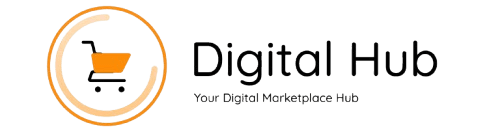






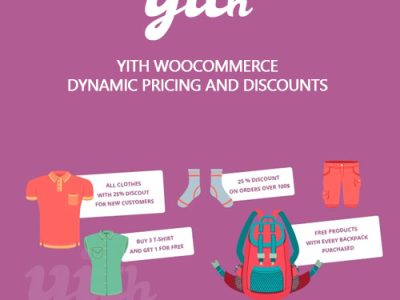


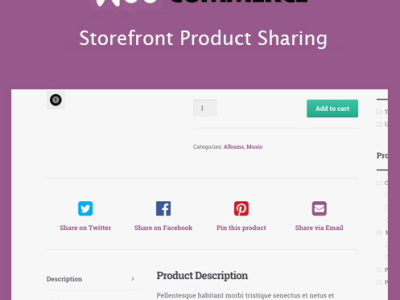


Ulasan
Belum ada ulasan.