Zedag – Plumber & Handyman Services Elementor Pro Template Kit
Harga aslinya adalah: Rp50.000.Rp35.000Harga saat ini adalah: Rp35.000.
Diskon 30%Attributes
-
Support and Updates
-
Updates includedPersonalized support not included
- Compatible With
- Elementor Pro, Elementor
- Compatible Versions
- Elementor 3.10.x
Alasan berbelanja di Digital Hub Id
- Akses semua Tema
- Akses semua Plugin
- Akses Semua CMS Template
- Akses Semua Web Template
- Template Kits
- File Original
- Unlimited Download
Deskripsi
Ulasan (0)
Deskripsi
| SKU | DHIBS-198 |
|---|---|
| Kategori | Business & Services, Templates Kits |
| Tag | Construction, electrician, handyman, home, Home Repair, maintenance, painter, plumber, plumbing, remodeling, Renovation, Repair, roofing, Services |
Description
Zedag is a professionally designed Elementor Template Kit tailored for plumber and handyman services! This kit is perfect for agencies looking to grow their business in construction, repair, plumbing, painting, renovation, or roofing services. With its modern and unique design, Zedag offers a 100% responsive layout and simple installation. It is highly customizable using Elementor—no coding skills are required, just drag and drop. Save time while building your website effortlessly.
This Template Kit is optimized for use with the free Hello Elementor theme.
Features:
- Compatible with WordPress – Elementor
- Uses Free Plugins (Elementor Pro is not required)
- True no-code customization with drag-and-drop functionality
- Fully responsive and mobile-friendly
- Modern and professional design
- Over 12 pre-built templates
- Global Theme Kit Style for easy font and color customization
Templates Included in Zip:
- Homepage
- About Us
- Our Services
- Single Services
- Our Team
- Latest Project
- Our Pricing
- Testimonial
- FAQ
- Contact Us
- Header
- Footer
Required Plugins:
- Elementor Pro
How to Use Template Kits:
- Install Necessary Plugins and Themes:
- Install and activate the Envato Elements plugin from Plugins > Add New in WordPress.
- Ensure Hello Elementor theme is installed and activated.
- Import Template Kit:
- Go to Elements > Installed Kits and click Upload Template Kit.
- Follow the banner prompts to install any required plugins.
- Import Global Kit Styles first to set site-wide settings.
- Import templates one at a time, which will be stored under Elementor > Templates > Saved Templates.
- Create Pages:
- Go to Pages, create a new page, and click Edit with Elementor.
- In the lower-left settings, choose Elementor Full Width and hide the page title.
- Click the gray folder icon to access the My Templates tab, then import and customize your desired page.
- Header and Footer (Elementor Pro):
- Customize under Templates > Theme Builder.
Setup Header and Footer with RomethemeKit:
- Import the header and footer blocks from the Template Kit.
- Open RomethemeKit > Theme Builder > Add New.
- Set up the header/footer:
- Enter a title, select the type (Header/Footer), and activate.
- Under Condition, choose Entire Site and save changes.
- Edit the header/footer with Elementor, import the template block, and customize as needed.
Setup Forms with RomethemeForm:
- Import the form blocks from the Template Kit.
- Go to RomethemeForm > Forms > Add New, name the form, and save.
- Edit the form in RomethemeForm, import the desired template block, and save.
- Link the form widget in Elementor by selecting your created form in the relevant template.
Additional Information:
- Demo images in this kit are sourced from Envato Elements. To use them on your website, you must license them through Envato Elements or replace them with your own images.
- Detailed Guides:
- Demo Images Collection: Envato Elements
Ulasan (0)
Tinggalkan Balasan

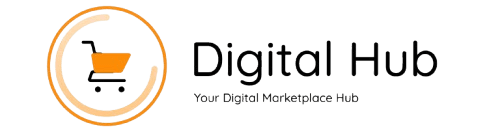



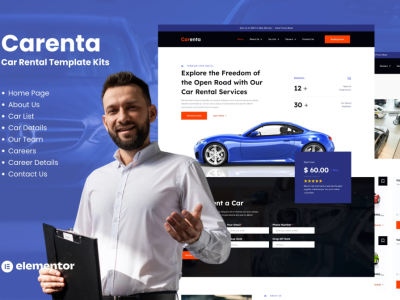
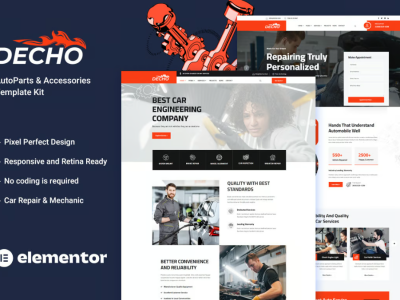
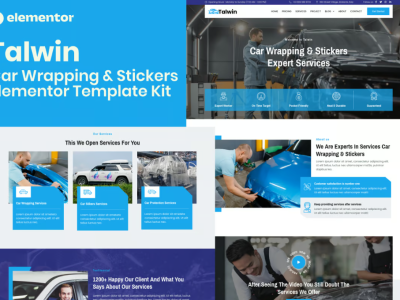

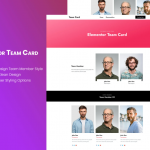


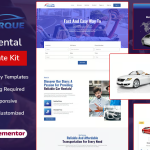



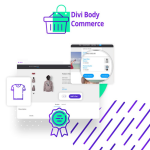


Ulasan
Belum ada ulasan.